
Google Analytics 4 (GA4) is the latest version of Google’s powerful analytics platform, designed to provide marketers and website owners with deep insights into user behavior and website performance. Whether you’re new to Google Analytics or transitioning from the previous Universal Analytics, I have five essential tips that will help you get started with Google Analytics 4 and make the most out of this powerful tool.
Familiarize Yourself with the New User Interface:
Google Analytics 4 introduces a refreshed user interface (UI) that may look different from the previous version. Take some time to explore the new layout and understand the navigation options. Pay attention to the property settings, data streams, and reporting sections, as they have undergone significant changes. Familiarizing yourself with the new UI will help you navigate the platform efficiently and locate the reports and features you need.
Set Up Data Streams and Enhanced Measurement:
In GA4, the concept of data streams replaces the traditional tracking codes used in Universal Analytics. Data streams allow you to collect data from different sources such as websites, apps, or offline data. To get started, set up a data stream for each platform you want to track, ensuring you’re collecting data accurately and completely. Additionally, take advantage of Enhanced Measurement, a feature in GA4 that automatically tracks basic interactions like page views, scrolls, video engagement, and outbound clicks. Enabling Enhanced Measurement saves you time and effort in setting up manual event tracking and ensures you’re capturing important user interactions.
Additionally, take advantage of Enhanced Measurement, a feature in GA4 that automatically tracks basic interactions like page views, scrolls, video engagement, and outbound clicks. Enabling Enhanced Measurement saves you time and effort in setting up manual event tracking and ensures you’re capturing important user interactions.
Define Your Key Metrics and Events:
To make the most out of GA4, it’s crucial to define your key metrics
and events. Metrics are quantitative measurements that provide insights into various aspects of your website or app performance, such as page views, sessions, or conversions. Events, on the other hand, are specific user interactions or actions, such as button clicks, form submissions, or video plays.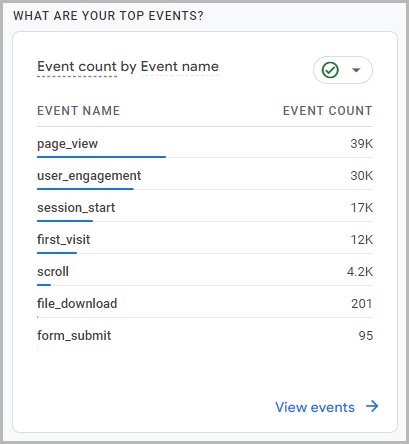
Identify the metrics and events that align with your business goals and set up custom events and goals in GA4 accordingly. By tracking the right metrics and events, you can gain deeper insights into user behavior, identify areas for improvement, and measure the success of your marketing campaigns effectively.
Utilize the Exploration and Analysis Tools:
GA4 introduces new exploration and analysis tools that provide more advanced insights and visualizations. Explore the Analysis Hub, where you can build custom reports, perform cohort analysis, and gain a deeper understanding of user behavior. Experiment with the Exploration feature, which allows you to create ad hoc reports and visualize data in different dimensions.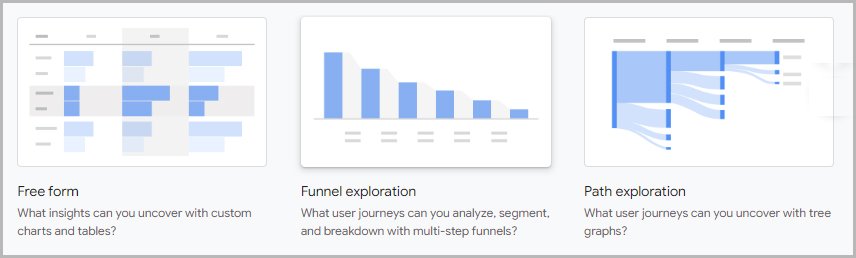
Additionally, take advantage of the predictive insights feature in GA4, which uses machine learning to identify trends and anomalies in your data. These tools offer powerful capabilities to uncover actionable insights and optimize your marketing strategies.
Implement Data Governance and Privacy Controls:
With increasing emphasis on data privacy, GA4 incorporates enhanced data governance and privacy controls. Familiarize yourself with the privacy settings available in GA4, such as data deletion, user data settings, and consent mode. Ensure that you comply with privacy regulations and respect user consent preferences by configuring these settings appropriately.
Moreover, take advantage of the data filters and data retention controls to refine your data collection and storage practices. By implementing robust data governance and privacy controls, you can build trust with your users and protect their data effectively.
Google Analytics 4 offers a range of powerful features and insights to help you understand your audience, optimize your website or app, and drive business growth. By following these five essential tips, you can get started with GA4 with confidence and leverage its capabilities to make informed data-driven decisions. Familiarize yourself with the new UI, set up data streams, define key metrics and events, explore the analysis tools,


